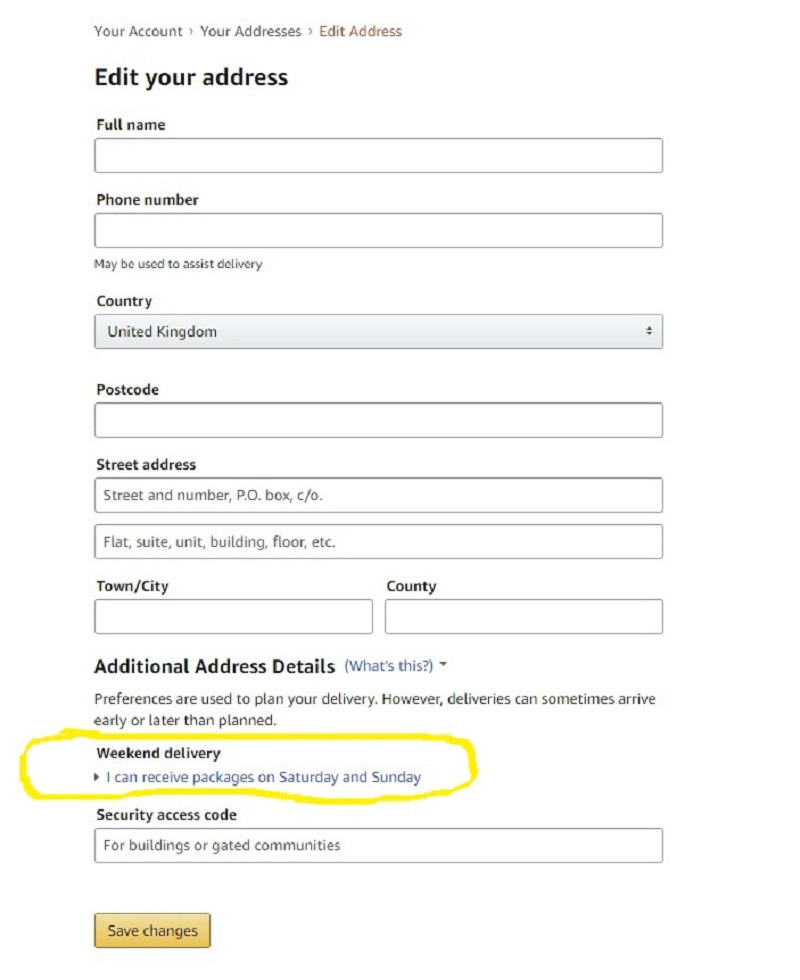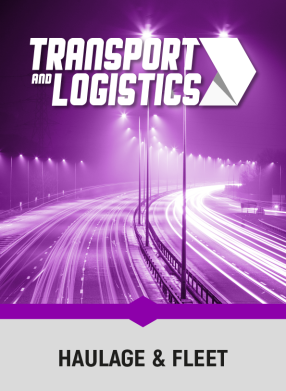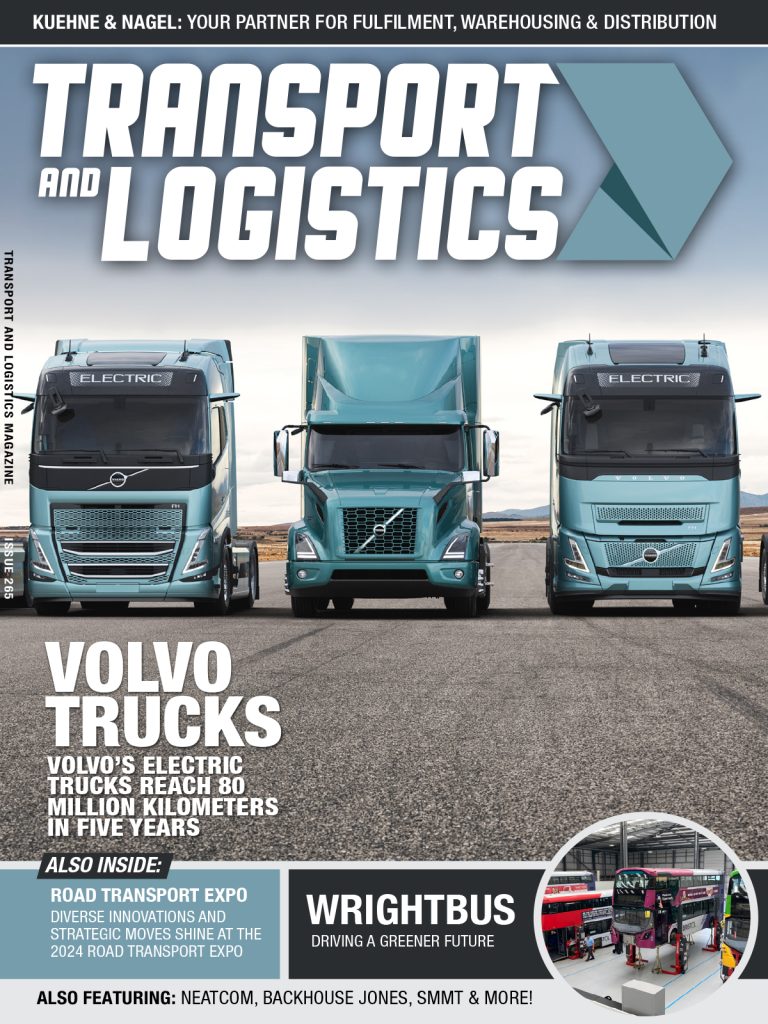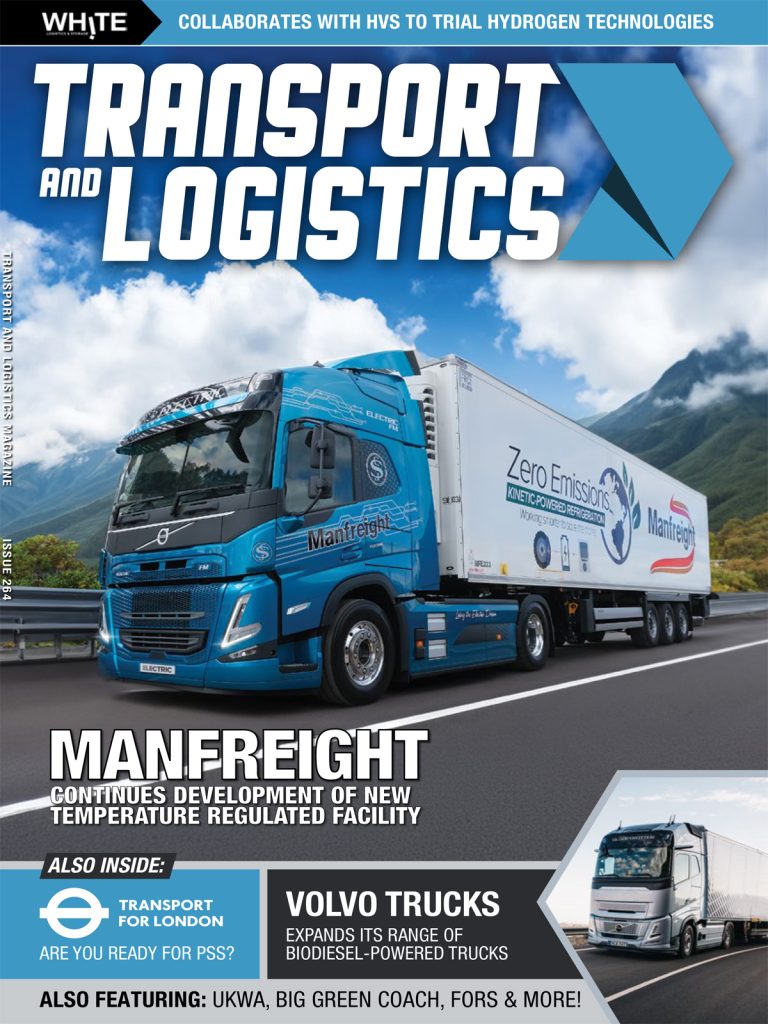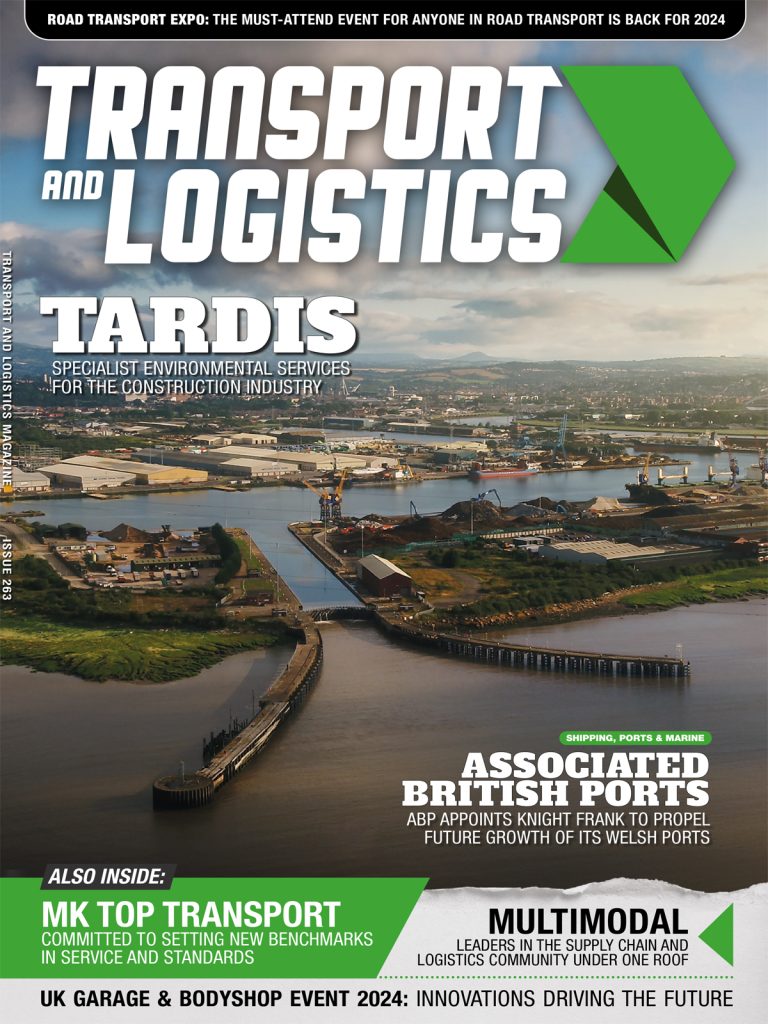Amazon has started a new weekend shipping service that does deliveries on Saturdays and Sundays. Although many customers love it, there are a few people that are not big fans. Delivery expert, ParcelCompare said that many consumers are frustrated because their deliveries come to their workplace over the weekend and then they have to reschedule.
To help people make sure they don’t receive any parcel during the weekend, David Jinks MILT, ParcelCompare’s Head of Consumer Research explained how they can untick the service: “It’s very simple to opt out of weekend deliveries – or just Saturday or Sundays in particular. Just log in to your Amazon account and click on ‘Accounts & lists’. One of the options that open up is for all the addresses you have set up for your account. It’s marked ‘Addresses – Edit addresses for accounts and gifts.”
From there, you need to follow these 3 steps:
1. Click on the box and in the next screen called ”Your Addresses’ select those destinations you don’t want deliveries shipped to at weekends and click on the small text saying ‘Edit’.
2. Now you are in the ‘Edit your addresses’ screen. Towards the bottom of the online form you will see the heading ‘Additional Address details’. You will see a small heading here: ‘Weekend delivery’. Automatically selected is the option ‘I can receive packages on Saturdays and Sundays.’
3. Click on the text and up pop tick boxes to receive on Saturday and Sunday. Uncheck both of them to ensure no weekend deliveries are made to that address, or untick ‘Sunday’ to select Saturday only deliveries.
After you have finished make sure you click the ‘Save Changes’ box. If you would like to read about more parcel hints and tips, the ParcelCompare website helps you save up to 60% against many Post Office prices.